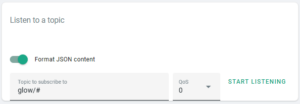Going to assume that you know enough to find this option on the display to set it up the information listed here has be found around the internet I only have electric to this is electricity oriented.
MQTT Configuration
In the menu, go to metering, and then MQTT. Enter the details of your broker (or home assistant IP if you’re using the Mosquitto addon), username, password. Leave the topic as glow. Hit save, and you should see that it connects.
You can test this in Home Assistant by going to yourhomeassistant:8123/config/mqtt and finding ‘Listen to a topic’ and entering ‘glow/#’. You should see some updates appearing after hitting start listening.
### Electric Meter MQTT
mqtt:
sensor:
– name: “Smart Meter Electricity: Export”
unique_id: “smart_meter_electricity_export”
state_topic: “glow/YOUR MAC/SENSOR/electricitymeter”
device_class: “energy”
unit_of_measurement: “kWh”
state_class: “total_increasing”
value_template: “{{ value_json[‘electricitymeter’][‘energy’][‘export’][‘cumulative’] }}”
icon: “mdi:flash”
– name: “Smart Meter Electricity: Import”
unique_id: “smart_meter_electricity_import”
state_topic: “glow/YOUR MAC/SENSOR/electricitymeter”
device_class: “energy”
unit_of_measurement: “kWh”
state_class: “total_increasing”
value_template: >
{% if value_json[‘electricitymeter’][‘energy’][‘import’][‘cumulative’] == 0 %}
{{ states(‘sensor.smart_meter_electricity_import’) }}
{% else %}
{{ value_json[‘electricitymeter’][‘energy’][‘import’][‘cumulative’] }}
{% endif %}
icon: “mdi:flash”
– name: “Smart Meter Electricity: Import (Today)”
unique_id: “smart_meter_electricity_import_today”
state_topic: “glow/YOUR MAC/SENSOR/electricitymeter”
device_class: “energy”
unit_of_measurement: “kWh”
state_class: “measurement”
value_template: >
{% if value_json[‘electricitymeter’][‘energy’][‘import’][‘day’] == 0
and now() > now().replace(hour=0).replace(minute=1).replace(second=0).replace(microsecond=0) %}
{{ states(‘sensor.smart_meter_electricity_import_today’) }}
{% else %}
{{ value_json[‘electricitymeter’][‘energy’][‘import’][‘day’] }}
{% endif %}
icon: “mdi:flash”
– name: “Smart Meter Electricity: Import (This week)”
unique_id: “smart_meter_electricity_import_week”
state_topic: “glow/YOUR MAC/SENSOR/electricitymeter”
device_class: “energy”
unit_of_measurement: “kWh”
state_class: “measurement”
value_template: “{{ value_json[‘electricitymeter’][‘energy’][‘import’][‘week’] }}”
icon: “mdi:flash”
– name: “Smart Meter Electricity: Import (This month)”
unique_id: “smart_meter_electricity_import_month”
state_topic: “glow/YOUR MAC/SENSOR/electricitymeter”
device_class: “energy”
unit_of_measurement: “kWh”
state_class: “measurement”
value_template: “{{ value_json[‘electricitymeter’][‘energy’][‘import’][‘month’] }}”
icon: “mdi:flash”
– name: “Smart Meter Electricity: Import Unit Rate”
unique_id: “smart_meter_electricity_import_unit_rate”
state_topic: “glow/YOUR MAC/SENSOR/electricitymeter”
device_class: “monetary”
unit_of_measurement: “GBP/kWh”
state_class: “measurement”
value_template: “{{ value_json[‘electricitymeter’][‘energy’][‘import’][‘price’][‘unitrate’] }}”
icon: “mdi:cash”
– name: “Smart Meter Electricity: Import Standing Charge”
unique_id: “smart_meter_electricity_import_standing_charge”
state_topic: “glow/YOUR MAC/SENSOR/electricitymeter”
device_class: “monetary”
unit_of_measurement: “GBP”
state_class: “measurement”
value_template: “{{ value_json[‘electricitymeter’][‘energy’][‘import’][‘price’][‘standingcharge’] }}”
icon: “mdi:cash”
– name: “Smart Meter Electricity: Power”
unique_id: “smart_meter_electricity_power”
state_topic: “glow/YOUR MAC/SENSOR/electricitymeter”
device_class: “power”
unit_of_measurement: “kW”
state_class: “measurement”
value_template: >
{% if value_json[‘electricitymeter’][‘power’][‘value’] < 0 %}
{{ states(‘sensor.smart_meter_electricity_power’) }}
{% else %}
{{ value_json[‘electricitymeter’][‘power’][‘value’] }}
{% endif %}
icon: “mdi:flash”