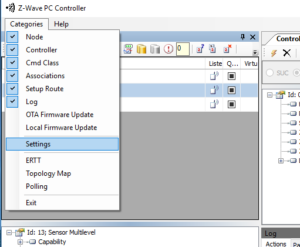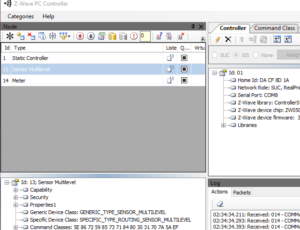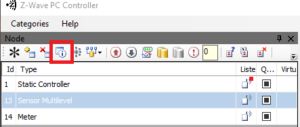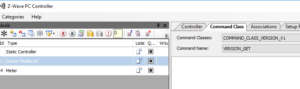I ran into a problem with my zwave Home Energy Meter – Gen5 with Home Assistant
Due to me resetting the unit it would not report the energy consumption back only if forced.
So this is what I did to get it working. This will server as a reminder for myself if it happens again.
I connected it to a windows machine and downloaded Zensys Tool from here: https://aeotec.freshdesk.com/helpdesk/attachments/6091420613
Once you have that installed on your windows machine connect it to the zwave stick
Connect Controller to Zensys Tool
1) Open up Zensys Tool (make sure that no other software is connected to your controller [ie. Z-Stick, SmartStick+, UZB1])
2) Your controller should automatically detect your controller after it opens, if it does not continue through the rest of the steps
3) Click on Categories
4) On the drop down menu, click on “Settings”
5) Select your Z-Wave USB Controller to connect to, then click OK.
Finding Firmware version of a Z-Wave Device
1) Highlight the device that you want to check the firmware of
2) Click on the Node Information Icon
3) If it is a battery device, you will now need to wake it up to finish the command, then Zensys Tool will scan the device information and update it.
4) Now click on “Command Class” tab
5) Select:
Through Zensys tools (the same that’s used when doing firmware upgrade for aeon devices) … go to Command Class tab, select
Command Class: COMMAND_CLASS_ASSOCIATION_V1
Command Name: ASSOCIATION_SET
and set NodeID to 01 for all three Grouping identifiers (01,02,03).
and same for
Command Class: COMMAND_CLASS_ASSOCIATION_V2
Command Name: ASSOCIATION_SET
and set NodeID to 01 for all three Grouping identifiers (01,02,03).
This information was gleaned from This Post Here and Here